Operator terminal VTT-3
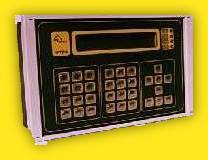 Operator terminal VTT-3 is used
a part of control system dedicated for human machine interface. Allows
parameter setting, setup controlled process mode, display and archive
messages and errors.
Operator terminal VTT-3 is used
a part of control system dedicated for human machine interface. Allows
parameter setting, setup controlled process mode, display and archive
messages and errors.
Terminal has 4x40 char display, 32 keys and 4 LEDs. It has two serial interfaces that can be selected as RS232, RS485, RS422 or LONworks. ISO 11898 CAN interface is the main communication port for high speed data exchange with other control components.
VTT-3 can work as a passive terminal that displays data received on RS232 port and sends pressed key codes to serial link. At this mode no programming is needed. Serial link mode is selected at setup menu.
At intelligent terminal mode the display data and key press meaning is given by application software. Software controls also data exchange on communication ports and VTT may be a main control unit solving automation or data acquisition tasks. MODBUS and UNIP protocols were implemented. Programming software allows implement any serial protocol in a short time. Implemented instructions allow directly control inputs and outputs of CAN linked CIO modules and exchange data with other CAN linked components.
Terminal is produced at two mechanical construction versions. Front panel version is placed in Bopla CF310 front panel enclosure with foil membrane keypad and metallic backup cover. On wall mounting version is completely placed at plastic Bopla enclosure with IP54 protection.